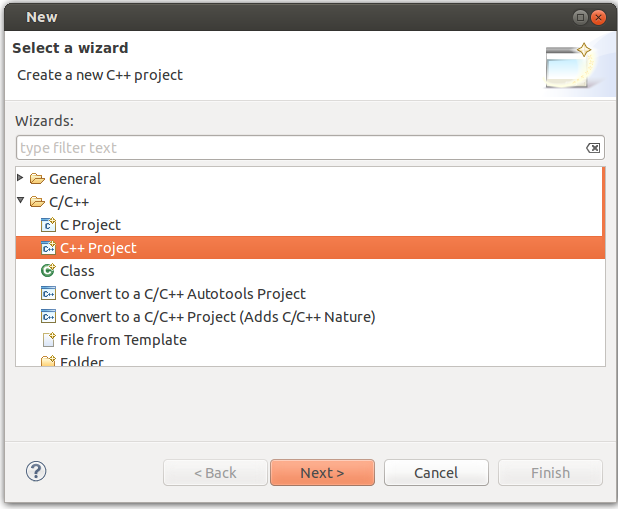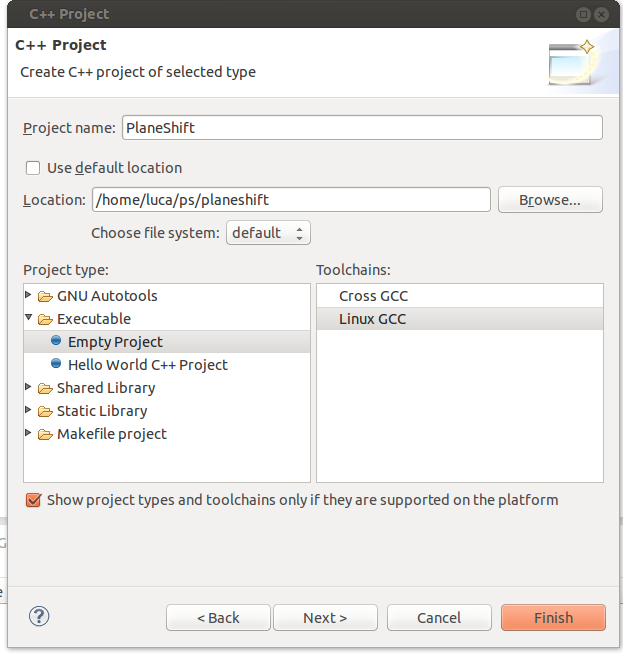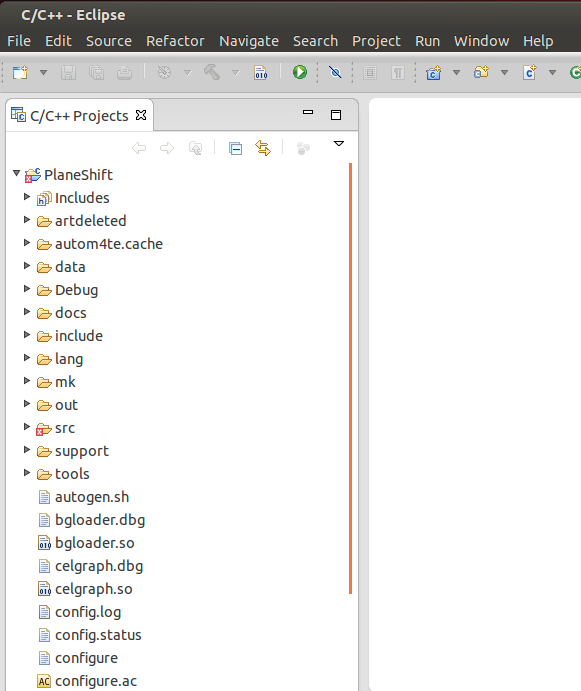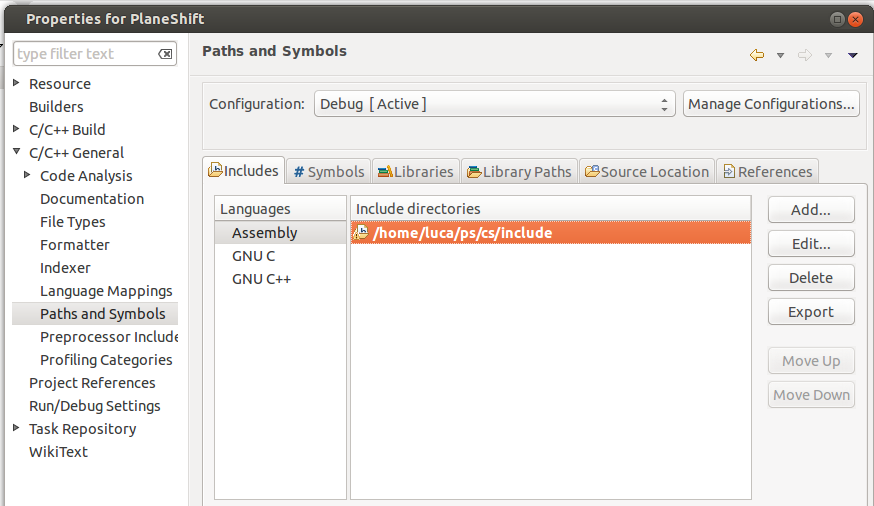LinuxIDE: Difference between revisions
Created page with "The best way for me to develop on linux is to use Eclipse for C++, you just have to go to the Eclipse website under [http://www.eclipse.org/downloads/ Downloads] and then sele..." |
No edit summary |
||
| (3 intermediate revisions by the same user not shown) | |||
| Line 2: | Line 2: | ||
As a prerequisite you need a Java Development Kit running on your machine. In my case on Ubuntu I've used [http://www.oracle.com/technetwork/java/javase/downloads/index.html this one] | As a prerequisite you need a Java Development Kit running on your machine. In my case on Ubuntu I've used [http://www.oracle.com/technetwork/java/javase/downloads/index.html this one] | ||
When eclipse is installed, you can launch it with a script file like this one: | |||
<nowiki>#! /bin/sh</nowiki> | |||
./eclipse -vm /home/luca/jdk1.7.0_40/bin/java | |||
Then create a new C++ project: | |||
[[File:eclipse1.png]] | |||
'''Remember''' to remove "Use default location" or the project files will go in your home directory, and will not be easy to reuse the existing sources of PS. | |||
In "location" provide the directory where you have checkout the PlaneShift source code. In my case I have /home/luca/ps/planeshift , there it then contains the files like /home/luca/ps/planeshift/src or /home/luca/ps/planeshift/include | |||
Select Empty project. | |||
[[File:eclipse2.png]] | |||
After clicking on Finish the project will look like this: | |||
[[File:eclipse3.png]] | |||
Now right click on the top PlaneShift root node, and select "Properties". In there go to "C/C++ General">"Paths and Symbols". Add a new include directory for the Crystal Space includes, and any other includes you need. | |||
[[File:eclipse4.png]] | |||
'''For the build tools''', I suggest to continue using jam and the command line tools. | |||
Latest revision as of 22:56, 14 October 2013
The best way for me to develop on linux is to use Eclipse for C++, you just have to go to the Eclipse website under Downloads and then select the Eclipse for C/C++ developers.
As a prerequisite you need a Java Development Kit running on your machine. In my case on Ubuntu I've used this one
When eclipse is installed, you can launch it with a script file like this one:
#! /bin/sh
./eclipse -vm /home/luca/jdk1.7.0_40/bin/java
Then create a new C++ project:
Remember to remove "Use default location" or the project files will go in your home directory, and will not be easy to reuse the existing sources of PS.
In "location" provide the directory where you have checkout the PlaneShift source code. In my case I have /home/luca/ps/planeshift , there it then contains the files like /home/luca/ps/planeshift/src or /home/luca/ps/planeshift/include
Select Empty project.
After clicking on Finish the project will look like this:
Now right click on the top PlaneShift root node, and select "Properties". In there go to "C/C++ General">"Paths and Symbols". Add a new include directory for the Crystal Space includes, and any other includes you need.
For the build tools, I suggest to continue using jam and the command line tools.