Scriptable Entities Design: Difference between revisions
| Line 95: | Line 95: | ||
--> "Confirm Release" | --> "Confirm Release" | ||
--> "Store and deactivate Hired NPC" | --> "Store and deactivate Hired NPC" | ||
--> (*) | |||
</uml> | |||
== Interact with Hired NPC == | |||
Using the NPC Dialogue to interact with the NPC. Custom NPC Dialogues provides the input. | |||
=== Activity Diagram === | |||
<uml> | |||
(*) --> "Target NPC" | |||
--> "Select Talk" | |||
--> "Perform NPC Dialogue" | |||
--> "Select Bye" | |||
--> (*) | |||
</uml> | |||
== Buy/Sell == | |||
=== Activity Diagram === | |||
<uml> | |||
(*) --> "Target NPC" | |||
--> "Select Buy/Sell" | |||
--> "Perform Trade" | |||
--> "Updated Player/Guild with traded items/money" | |||
--> (*) | --> (*) | ||
</uml> | </uml> | ||
Revision as of 18:08, 22 December 2013
This desing realize the Scriptable Entities functionality.
Player Use Cases
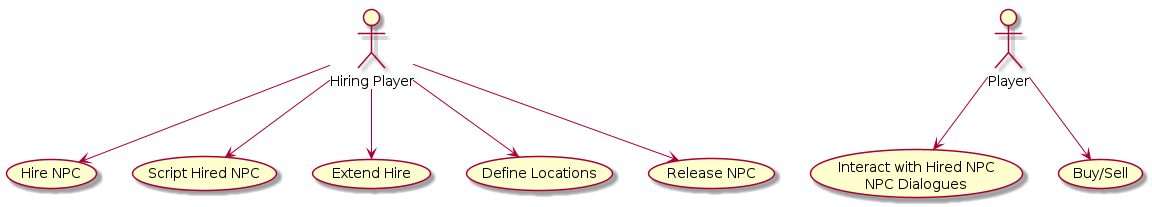
Hire NPC
Player target npc and enter "/hire" or selecting the Hire Icon from the Context Menu (See Context Menu Design). This open the Hire NPC Dialog where the user can:
- Select services
- See the price for hiring
- Determine the length of the Hire
- Create/Edit Custom Dialogues (See the Script Hired NPC use case for details.)
Activity Diagram
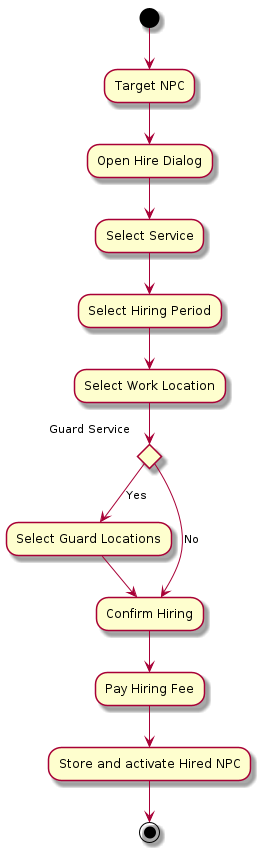
Select Service
Select service needed from a list of services.
- Guard
- Buy/Sell
- Custom Dialogue
Script Hired NPC
Hired NPCs can be scripted. User open the hire dialog to enter new scripts for the NPC.
Activity Diagram
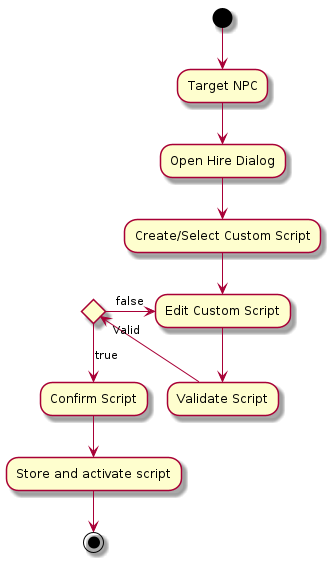
Extend Hire
Opening the hire dialog enable the Hiring Player to extend the hire period and pay the extra fee.
Activity Diagram
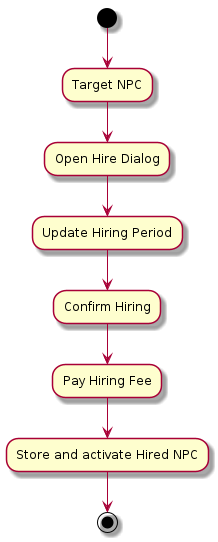
Define Locations
Enable the Hire to define locations used when scripting their hired NPCs. This would be Work Locations and Guard Locations.
To decide: Should this be implemented through the /location command? Enabling players to define locations, might need some kind of association so that when character/guild is deleted the location is deleted as well.
Activity Diagram
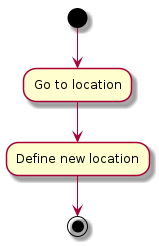
Release NPC
A NPC that is no longer needed can be released. This will be done from the Hire dialog.
Activity Diagram
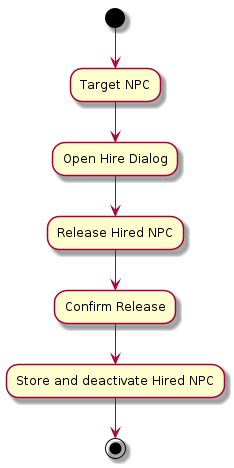
Interact with Hired NPC
Using the NPC Dialogue to interact with the NPC. Custom NPC Dialogues provides the input.
Activity Diagram
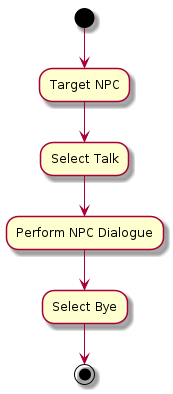
Buy/Sell
Activity Diagram
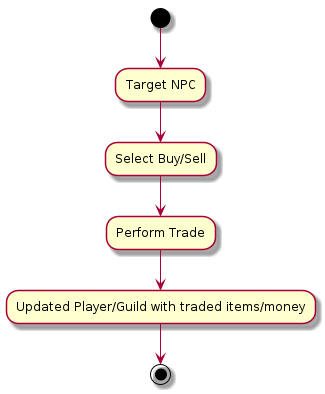
NPC Use Cases
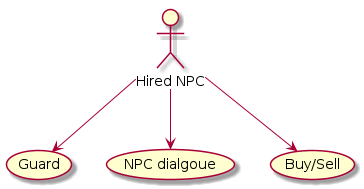
Guard
Perform Guard duties. Pre-programmed guard action. Player select working hours, working position, a number of check points and interval for checking thous.
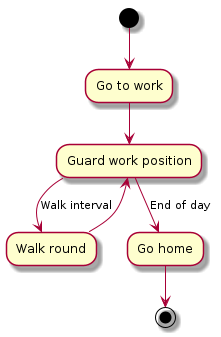
NPC dialogue
Through Quest script syntax with user safe commands enabling custom scripts to be crated for the NPC.
Buy/Sell
NPC can sell and buy either personal or guild items.