Scriptable Entities Design: Difference between revisions
| Line 64: | Line 64: | ||
endif | endif | ||
</uml> | </uml> | ||
==== Validate Script ==== | |||
It is important that only valid scripts are given to the server. Need to make sure that the script is correct before script is stored in the db and assigned to the NPC. This validation should identify illegal syntax, validate that the commands are ok for players to use. As an example commands that create new items will not be available for players. See [[Custom NPC Dialogues]] for details. | |||
== Extend Hire == | == Extend Hire == | ||
Revision as of 00:38, 23 December 2013
This desing realize the Scriptable Entities functionality.
TODO List
- Identify how to select the items to sell/buy.
- Guild items should be through a guild chest or crate. Activities to establish this has to be identified.
Player Use Cases
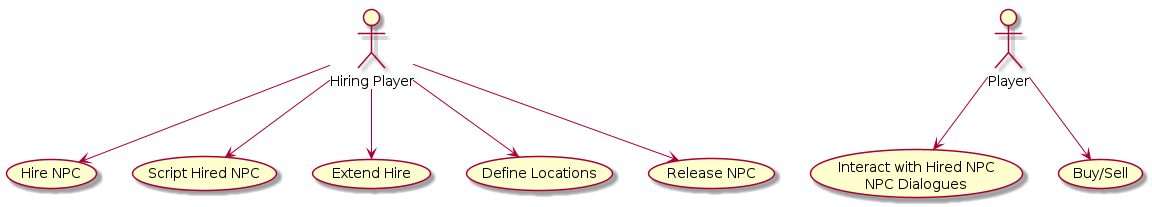
Hire NPC
Player target npc and enter "/hire" or selecting the Hire Icon from the Context Menu (See Context Menu Design). This open the Hire NPC Dialog where the user can:
- Select services
- See the price for hiring
- Determine the length of the Hire
- Create/Edit Custom NPC Dialogues (See the Script Hired NPC use case for details.)
Activity Diagram
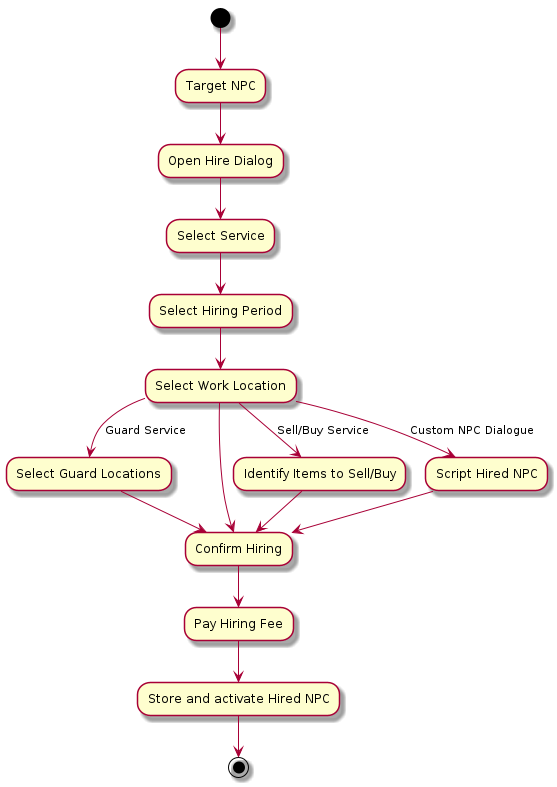
Select Service
Select service needed from a list of services.
- Guard
- Buy/Sell Hiring Players Items
- Buy/Sell Guild Items
- Custom NPC Dialogue
Script Hired NPC
Hired NPCs can be scripted. User open the Hire NPC Dialog to enter new scripts for the NPC.
Activity Diagram
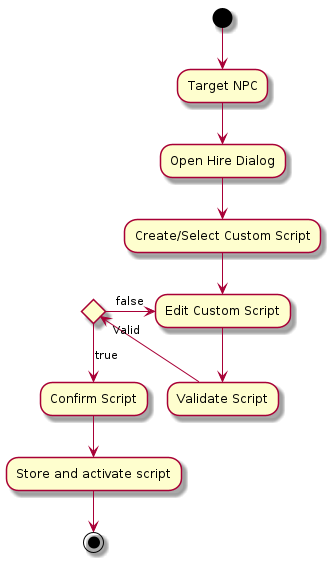
Validate Script
It is important that only valid scripts are given to the server. Need to make sure that the script is correct before script is stored in the db and assigned to the NPC. This validation should identify illegal syntax, validate that the commands are ok for players to use. As an example commands that create new items will not be available for players. See Custom NPC Dialogues for details.
Extend Hire
Opening the Hire NPC Dialog enable the Hiring Player to extend the hire period and pay the extra fee.
Activity Diagram
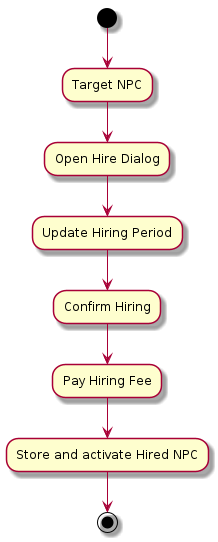
Define Locations
Enable the Hire to define locations used when scripting their hired NPCs. This would be Work Locations and Guard Locations.
To decide: Should this be implemented through the /location command? Enabling players to define locations, might need some kind of association so that when character/guild is deleted the location is deleted as well.
Activity Diagram
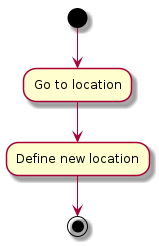
Release NPC
A NPC that is no longer needed can be released. This will be done from the Hire dialog.
Activity Diagram
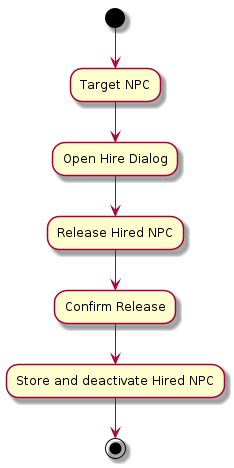
Interact with Hired NPC
Using the NPC Dialogue to interact with the NPC. Custom NPC Dialogues created through the NPC Hire process provides the input to the NPC Dialogue system to provide custom dialogues.
Activity Diagram
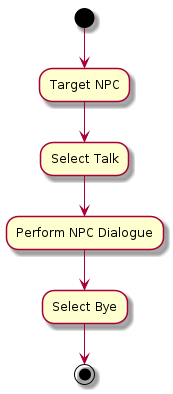
Buy/Sell
Using the standard interface to sell and buy stuff from NPCs.
Activity Diagram
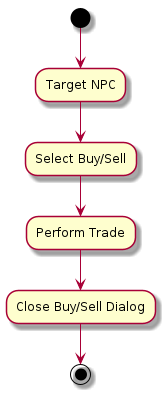
Hired NPC Use Cases
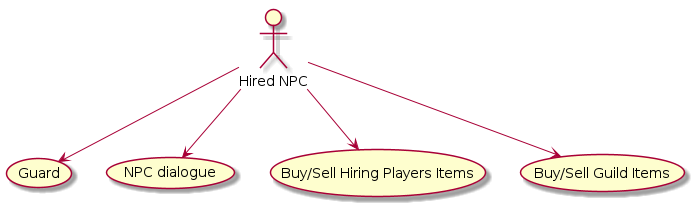
Guard
Perform Guard duties. Pre-programmed guard action. Player select working hours, working position, a number of check points and interval for checking thous.
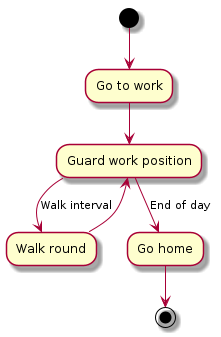
NPC dialogue
Through Quest script syntax with user safe commands enabling custom scripts to be crated for the NPC.
Buy/Sell Hiring Players Items
NPC can sell and buy either personal. Using the standard trade front end with the trading character.
Activity Diagram
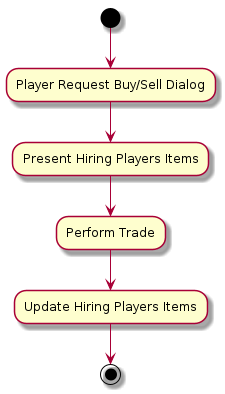
Buy/Sell Guild Items
NPC can sell and buy guild items. Using the standard trade front end with the trading character.
Activity Diagram
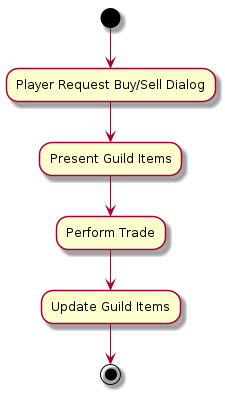
Detailed Design
This section will detail some of the activities identified in the Use Cases above. Down to a level that identifies messages between client, server and npc client and some of the sequences in the server as needed.
Sequence Diagrams
This section will be started when Use Cases has been agreed.